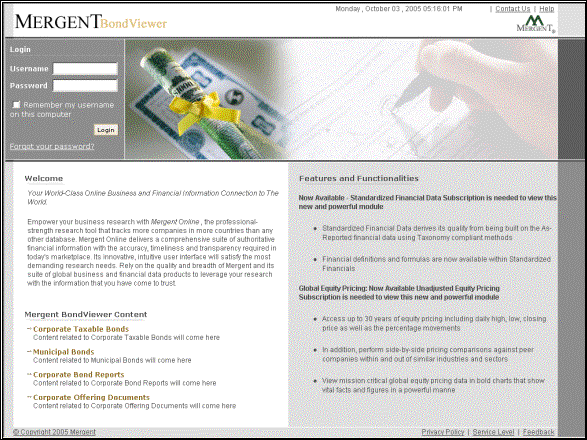
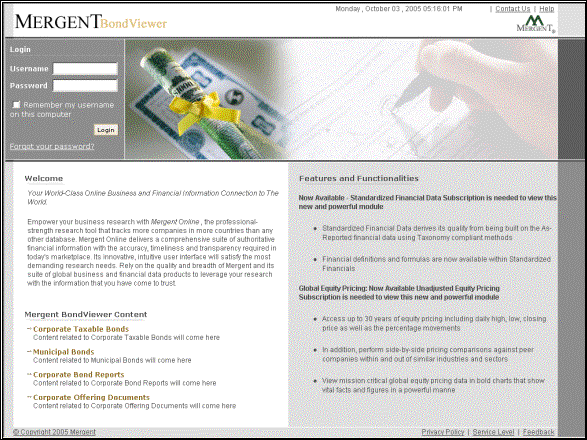
There are two types of login for Mergent Bond Viewer. You can login with your username and password or you could be logged in directly based on your IP address after verification of the same.
To login select the “Enter BondViewer” image button. If you are registered with a username and password then the login page will be displayed. The login page contains the same information also available on the home page. Additionally, there is a login section on the left part of the page. You will be able to enter your username and password here. You will also find a checkbox below, which you can select to keep your username saved on the same computer. You will not need to enter your username and password next time you login. You will see an encrypted password.
If you have IP login access then the application will not ask you for a username and password. Instead you will be able to access the Basic Search Page, when you select the “Enter BondViewer” image button. You could be having more than one IP login access to the application.
Note: The password is case sensitive. When the password does not match, check the status of the Caps lock key on the keyboard because the password is case sensitive.