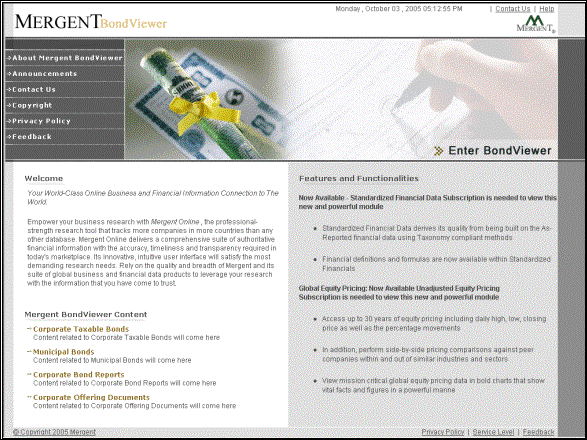
You will have a secured role-based access to the application based on your subscription and entitlements through the URL www.bondviewer.com and through a link on www.mergent.com. As a user you can search for issues (corporate and municipal) using a variety of search criteria. You can select individual issues for more detailed information, build, save and maintain personalized portfolios and reports.
As a Mergent BondViewer user you are entitled to have access to any one of the following combinations —
• Corporate BondsYou will not see the sections, which are not relevant to you or for those functions for which you do not have entitlements.
Note: Tips, Notes and Cautions appear in places throughout the text. They appear between two rules, as shown in this paragraph.
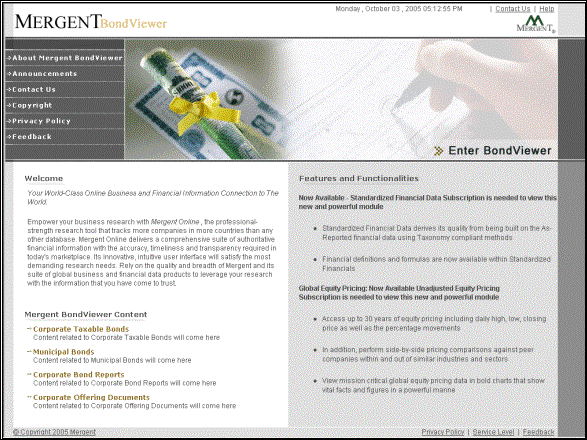
When you start the Mergent Bond Viewer web application the first thing you see is the informative home page. This page consists of a welcome message section, a content section and features & functionalities sections. On the left part of the page, you will find a set of list tabs. These are common links to About Mergent Bond Viewer, Announcements, Contact Us, Copyright, Privacy Policy and Feedback. The link About Mergent Bond Viewer is selected by default and it is actually the same home page. Rest of the links will be discussed under the “Common Links” section of this document.
On the top right hand corner of the home page you will find links to contact us and help. Selecting the Mergent logo just below these links will open the Mergent Online site in a new window. At the bottom left hand corner of the home page you will find a link to copyright information of Mergent. You will also find three links Privacy Policy, Service Level, Feedback at the bottom right hand corner of the home page. The links at the bottom of the home page will be available to you throughout the application.